Dance studio owners have a lot to manage. Between classes, costumes, choreography, and all the colorful characters seeking dance instruction, it can be difficult to find time for all the administrative details of running a successful business. If you’re like most dance studio owners, you started on this journey to do what you love – sharing your love for dance with others that are eager to learn.
Thankfully, there is a well-developed category of software for dance schools that can make your life much easier. Dance studio business management software can significantly reduce your administrative burdens, leaving you free to focus on the aspects of your business that you love the most. But when an online search surfaces 100s of apps for dance studios, how do you determine which dance studio management system is the right one for you?
That’s why we developed the dance studio software buyer’s guide: to help you find the perfect software to manage your dance studio. At Akada Software, we’ve been in the business of developing dance school software for over 25 years. During that time, we’ve consulted and collaborated with hundreds of studio owners. We understand the challenges and pain points of dance studio management and work daily to design intuitive solutions that reduce administrative effort and stress.
Your search for the best dance studio software will likely be influenced by where you are in your professional journey:
- Considering opening a dance studio: At this stage, you’ll want to think ahead to the management and administrative side of your business. What are the core capabilities you’ll need? Too often, studio owners tackle the problem one stage at a time, adopting point-source solutions for specific needs such as accounting and scheduling. Later they discover integrated software for dance studio management that provides a complete solution. Raising your awareness of the capabilities of online dance school software early can save you a lot of migration and integration hassles later on.
- Starting up a new studio: With all of the energy and activities associated with opening a new business, selecting software for your dance studio might seem like something to deal with later. What we’ve often seen, though, is that dance studio owners fail to anticipate the administrative overhead and the risk of errors or omissions associated with their choice of software for the dance studio.
- Running an established dance studio: If you’ve been at this for a while, you’ll have user profiles, logs, and records you need to preserve. You may be interested in new dance studio management software but wonder about the ease of migration to a new system.
Top questions asked by dance studio software buyers
General
Is the software designed specifically for dance studio owners or for generic businesses?Features
- Does the dance studio software support online registration?
- Does the platform provide features for class scheduling?
- Is the software enabled to collect digital payments?
- Does the software have features for managing costumes?
- Does the dance studio software handle time tracking?
- Does the platform provide features to support your accounting requirements?
Hosting and Access
Security
- Does the platform have secure servers and session-based encryption?
- Will my data be backed up securely and regularly?
Cost
How much does dance studio software cost? How does the pricing model work?Ease-of-use
Is the platform intuitive? Can the most common tasks be completed quickly?Support and Training
Scalability
Is the platform equipped to scale up and support more users as your studio grows?General
Is the software designed specifically for dance studio owners or for generic businesses?
This question tops our list as we feel it’s the most critical one for dance studio owners to consider. Certainly, there are business management software tools out there that claim to be versatile and adaptable for any business use case. But dance studio software programs are already configured for the unique nuances of dance studio management. Dance studio business software is built to be as plug-and-play as possible, speeding your onboarding process and reducing the hassle of making a generic business solution fit your needs. <Back>Features
Does the dance studio software support online registration?
In an ideal scenario, new students and parents are finding your digital channels, learning about your programs, and registering for classes digitally. Meantime, you’re busy running the studio, occasionally checking your reports to see the pace of new digital enrolments. Digital registration is a must-have in today’s environment. But dance school registration software is just the beginning – you want a full-featured suite of software for dance studios. Back>Does the software provide features for dance studio scheduling?
Once students have registered, you want them to be able to sign up for classes using your dance booking software. Dance studio scheduling software can help you automatically manage class sizes and rescheduling. It gives your customers self-serve capabilities to add and remove themselves based on your calendar of availability. Some online dance class software tools go a step further, allowing you to schedule performances and recitals, while monitoring for conflicts and ensuring there is adequate rehearsal time. Back>Is the dance studio software enabled to collect digital payments?
The suite or platform you choose should include dance studio payment software that allows you to bill clients, collect payments, and retain records for accounting purposes. Standalone dance studio billing software is just one part of a complete solution. An integrated dance studio software suite will support you not just for transactions, but for reducing headaches at tax preparation time. Back>Does the software have features for managing costumes?
Costume management is a great example of an area where dance studio software stands out from off-the-shelf business management software. A sophisticated platform will allow you to assign, size, price, and bill for costumes. Back>Does the dance studio software handle time tracking?
Time tracking can be a nightmare when done manually. Dance software can track your staff’s hours working at the studio or teaching classes. You can enter time worked by the hour or by a class taught and use reporting features to track your payroll. Back>Does the platform provide features to support your accounting requirements?
Due to the prevalence of the top accounting software platforms, many studio owners don’t realize that there is more specific accounting software for dance studios. These pre-configured solutions require less customization to suit your needs and equip you with reports and records to keep your accounts in good order. Back>Hosting and Access
Is it a cloud-based platform?
Online dance studio management software has some hefty advantages over desktop-based solutions:- You can access the platform from virtually any computer with a web browser
- You can more easily support team-based access
- Updates are handled on the back-end, freeing you from manual version updates
Does it offer a mobile app or a mobile-friendly version?
Having a companion mobile app for your dance studio software can be a real time-saver. When you’re on the go or enjoying the comfort of your couch, you can quickly check on a detail, make an update, or send a quick message using your smartphone. Back>Security
Does the platform have secure servers and session-based encryption?
As a studio owner, you’re handling sensitive personally-identifiable client data, often including payment methods. You want to trust that data with a reputable and established firm that has up-to-date knowledge of internet security protocols and routines. Back>Will my data be backed up securely and regularly?
You should never have to manually produce back-ups or worry at all that your data will be lost. As you evaluate vendors, make sure that your data is securely and consistently backed up and retrievable if something should ever go wrong. Back>Cost
How much does dance studio software cost? How does the pricing model work?
Most platforms offer pricing based on seat/user count. The pricing model is often a tiered system, where higher thresholds of users receive a volume discount. These seat-based charges will typically be the major expense, but you should also inquire about support and training costs. Back>Ease-of-use
Is the platform intuitive? Can the most common tasks be completed quickly?
When evaluating ease-of-use, there are two important flows to consider:- For the tasks you perform most often, is it quick and easy? If it’s a function you use regularly, a few extra clicks can add up to hours per year. Make sure you test-drive your most common tasks during the demo process.
- For less common tasks, say collecting data to support tax preparation, are you able to easily find and access the required features?